In today’s digital era, our smartphones have evolved to become an extension of ourselves. We rely on these devices to store important documents, cherished photos, and memorable videos, making it imperative to have a safety net in place for accidental data deletions.
READ: Simple Ways to Backing up WhatsApp Messages on Android.
Android apps for the recycle bin can help in the situation of deleted important files This is where recycle bin apps for Android come to the rescue. With the ability to recover erased files and regain your peace of mind, these apps act as your digital safety net.
What is a Recycle Bin App?
A recycle bin app for Android functions in a manner similar to the recycle bin on your computer. It acts as a temporary storage space for files that you delete, giving you the ability to recover them if needed. These apps come with various features, enabling you to restore not only photos and videos but also documents and contacts.
The Importance of a Recycle Bin App
The significance of a recycle bin app cannot be overstated. It acts as a vital safety net for your data, ensuring that inadvertent deletions or file losses do not result in permanent data loss. These apps become invaluable when you realize you’ve accidentally deleted an important file.
For instance, imagine you’ve captured a series of photographs during a once-in-a-lifetime vacation, only to accidentally delete them. Without a reliable recycle bin app, those precious memories might be lost forever.
Take my case, when I was, busy with a schedule, I accidentally deleted crucial work-related documents from my Android device. Thanks to the simplicity of the ‘Restore Image (Super Easy)’ app, I was able to swiftly recover those documents without any hassle.
I recently recommended ‘Dumpster’ to a friend who was unfamiliar with recycle bin apps. He was pleasantly surprised by how easy it was to install and configure, even for a tech novice.
Top 10 Recycle Bin Apps for Android
Let’s dive into the top 10 recycle bin apps for Android, each offering unique features to save you from data disasters:
- Dumpster: is a user-friendly recycle bin app that offers easy file recovery. It supports various file types and even allows you to schedule automatic backups.
- Recycle Master: is known for its efficient file recovery capabilities, Recycle Master can recover deleted photos, videos, and documents with ease.
- Diskdigger: is a powerful app that can retrieve deleted files from both internal and external storage. It offers a deep scan feature for thorough recovery.
- Deleted photo recovery: Focusing on retrieving deleted photos and images, this app has a simple interface and is ideal for photography enthusiasts.
- File Recovery: This app specializes in recovering deleted photos and videos and provides secure cloud backup options for added protection.
- DigDeep Recovery: is a lightweight app that excels in recovering deleted photos. It’s easy to use and doesn’t consume much storage space.
- Restore Image (Super Easy) As the name suggests, Restore Image is super easy to use and specializes in image recovery, ideal for users seeking a hassle-free experience.
- Recover Deleted All Files, Photos, and Contacts. This versatile app can recover a wide range of files, including photos and contacts. It offers a straightforward recovery process.
- File Recovery: is a comprehensive app that can retrieve various file types. It also includes a powerful search function for locating specific files.
- Photo Recovery App designed for quick and efficient photo recovery, this app is perfect for users who prioritize photo retrieval.
How to Choose the Right Recycle Bin App
When selecting a recycle bin app, consider factors such as supported file types, recovery methods, and user-friendliness. It’s essential to choose an app that aligns with your specific needs and preferences.
Installation and Setup
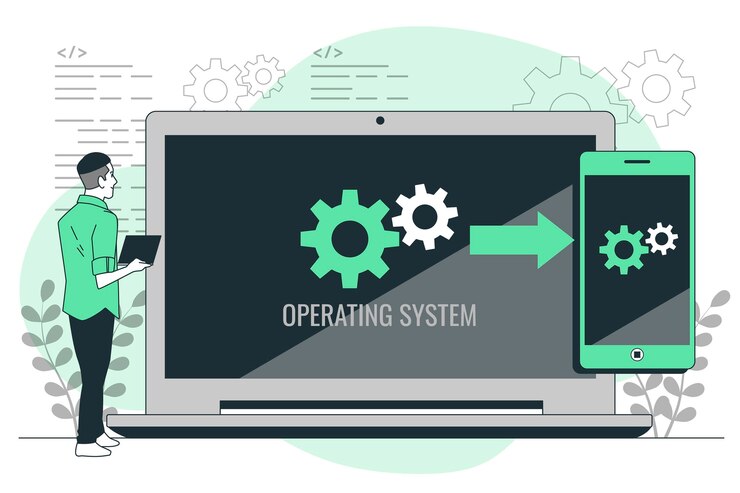
Image by storyset on Freepik
Installing a recycle bin app is a straightforward process:
- Visit the Google Play Store.
- Search for your chosen app.
- Follow the installation instructions.
Once installed, configure the app’s settings to suit your preferences.
Using a Recycle Bin App
Using a recycle bin app is equally simple:
- Deleted files are automatically sent to the app’s storage.
- To recover a file, open the app.
- Locate the deleted item.
- Tap the “Restore” button.
For swift recovery:
- Utilize search filters: Many recycle bin apps offer search filters to help you locate specific files more quickly. Take advantage of these filters for efficient file retrieval.
Common Issues and Troubleshooting
While recycle bin apps are generally reliable, you may encounter occasional issues. Common problems include app crashes and failed recoveries. Troubleshooting steps are usually provided within the app’s settings.
For troubleshooting assistance:
- Check the app’s website or user forums: Most recycle bin app developers maintain websites and user forums where you can find solutions to common issues. It’s a great way to get quick assistance.
Pros and Cons of Using Recycle Bin Apps
Pros:
- Data safety net.
- Easy file recovery.
- Versatile file support.
Cons:
- Storage consumption.
- Limited file retention time.
For managing storage:
- Use a storage cleaning app: To offset the storage consumption, consider using storage cleaning apps like ‘CCleaner’ to remove unnecessary files and free up space on your device.
Conclusion
In a world where our smartphones hold our memories, work documents, and cherished moments, having a reliable recycle bin app is essential. The top 10 recycle bin apps for Android mentioned in this guide can help you safeguard your data and recover deleted files effortlessly.
For continuous data protection:
- Explore data security suites: Consider using comprehensive data security suites like ‘Norton Mobile Security’ that offer not only data recovery but also data protection against malware and theft.
Frequently Asked Questions
1. Are these recycle bin apps free to use?
Most of the apps listed here offer free versions with limited features. You can choose to upgrade to a premium version for added functionality.
2. Can I recover files that were deleted a long time ago?
The ability to recover old files depends on the app’s retention policy. Some apps may have limitations on how far back they can recover files.
3. Are recycle bin apps safe for my data?
Yes, these apps are designed to be safe and secure. However, it’s essential to choose a reputable app from the Google Play Store.
4. Do I need to root my Android device to use these apps?
In most cases, you do not need to root your device to use recycle bin apps. However, some advanced features may require root access.
5. Can I recover deleted contacts using these apps?
Yes, many recycle bin apps have the capability to recover deleted contacts along with other file types.





