.
1. Unlocking the Ultimate Android Gaming Experience: Top Apps and Tips
In the world of mobile gaming, every gamer seeks the ultimate experience. You definitely don’t want irritating lags and other side effects to ruin your gaming pleasure. Lucky for you, we’ve got your back. In this comprehensive guide, we’ll unveil the best Android apps and tips to elevate your gaming adventure to a whole new level.
The Quest for Seamless Game Booster

Image by Freepik
Gaming on an Android device is all about the thrill of uninterrupted gameplay. To ensure you get the most out of your gaming sessions, we’ll explore various aspects of the Android gaming world. From activating Game Mode to selecting the right gaming apps, we’ve got all the bases covered.
2. Game Mode: The Ultimate Power-Up
Imagine: you’re in the middle of a heated battle when your game starts to lag, and your excitement takes a nosedive. Enter Game Mode, your secret weapon for a `lag-free gaming` experience. This feature is designed to give priority to your gaming needs, diverting your device’s resources away from background tasks. Here’s how to activate it:
Game mode activation
- Go to your device’s settings.
- Find the ‘Advanced’ or ‘Performance’ section.
- Locate ‘Game Mode’ and flip the switch to On.
With Game Mode activated, your CPU gets a significant boost, resulting in faster loading times, smoother gameplay, and reduced battery drain. Say hello to the distraction-free gaming environment you’ve always dreamed of.
3. Optimizing Your App Arsenal
Your choice of gaming apps can be a game-changer, quite literally. To ensure you’re fully armed for your gaming adventures, let’s delve into some of the top gaming apps that can transform your gaming experience.
Also read: Android Battery Saving Tips: Maximize Your Device’s Lifespan
- Game Booster Apps
Game booster apps, such as “Game Turbo” and “DU Speed Booster,” are tailor-made for gamers. They optimize your device’s performance, minimize lags, and allow you to immerse yourself in your favorite games without any interruptions. Consider them your personal gaming assistants.
- Screen Recording Apps
Are you the kind of gamer who loves to share your epic victories with the world? Screen recording apps like “AZ Screen Recorder” and “Mobizen” have got you covered. Capture your gaming brilliance and showcase it on social media or among friends.
- Gaming Communities and Forums
Being part of a gaming community or forum can open up a world of opportunities. Platforms like “XDA Developers” and “Reddit Gaming” offer spaces for gamers to discuss strategies, troubleshoot issues, and stay updated on the latest gaming trends. The collective wisdom of the gaming community is an invaluable resource.
4. Mastering Graphics and Display Settings
The visual appeal of a game is a critical factor in gaming satisfaction. Here’s how you can customize your graphics and display settings to ensure a top-notch gaming experience:
Screen Resolution
Choosing the right screen resolution can make or break your gaming visuals. While higher resolutions provide sharper images, they may also demand more processing power. It’s essential to strike a balance between crisp visuals and smooth performance, depending on your device’s capabilities.
Refresh Rate
A higher refresh rate can work wonders for your gameplay. Many modern Android devices support refresh rates of 90 Hz or more, ensuring smoother, more fluid gaming experiences. Adjust your refresh rate to match your device’s capabilities for optimal results.
6. Frequently Asked Questions
1. How can I check if my device supports Game Mode?
To determine if your Android device supports Game Mode, follow these steps:
- Open your device’s settings.
- Navigate to the ‘Advanced’ or ‘Performance’ section.
- Look for the ‘Game Mode’ option. If you find it, your device supports Game Mode. If not, you may need to update your device’s software or consider using a third-party game booster app.
2. Can I activate Game Mode for specific games only?
Unfortunately, most Android devices do not offer the option to activate Game Mode for specific games. When you enable Game Mode, it applies to your entire device. However, using a third-party game booster app may provide more flexibility in this regard.
3. Is using a game booster safe?
Absolutely! Game boosters are designed with your gaming experience in mind. They optimize your system for gaming without causing any harm. Just make sure to download game boosters from reputable sources to avoid any security risks.
4. Do game boosters work on consoles?
Yes, there are game boosters designed for gaming consoles like the Xbox and PlayStation. These boosters can help improve load times and overall performance on your console, just like their PC counterparts.
Conclusion
In the world of gaming, where every second counts, a game booster can be your secret weapon. It’s like having a supercharger for your gaming rig, ensuring you get the best performance possible. Say goodbye to lag, long load times, and interruptions, and say hello to an immersive gaming experience like never before.
With the right tools at your disposal, you’re well on your way to becoming a gaming pro. So gear up, dive into your favorite games, and experience Android gaming like never before. Happy gaming!



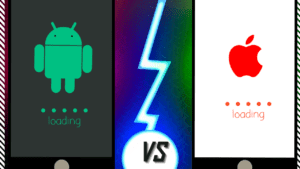


Pingback: Android Notifications Mastering 8 Comprehensive Guide. - Updycave