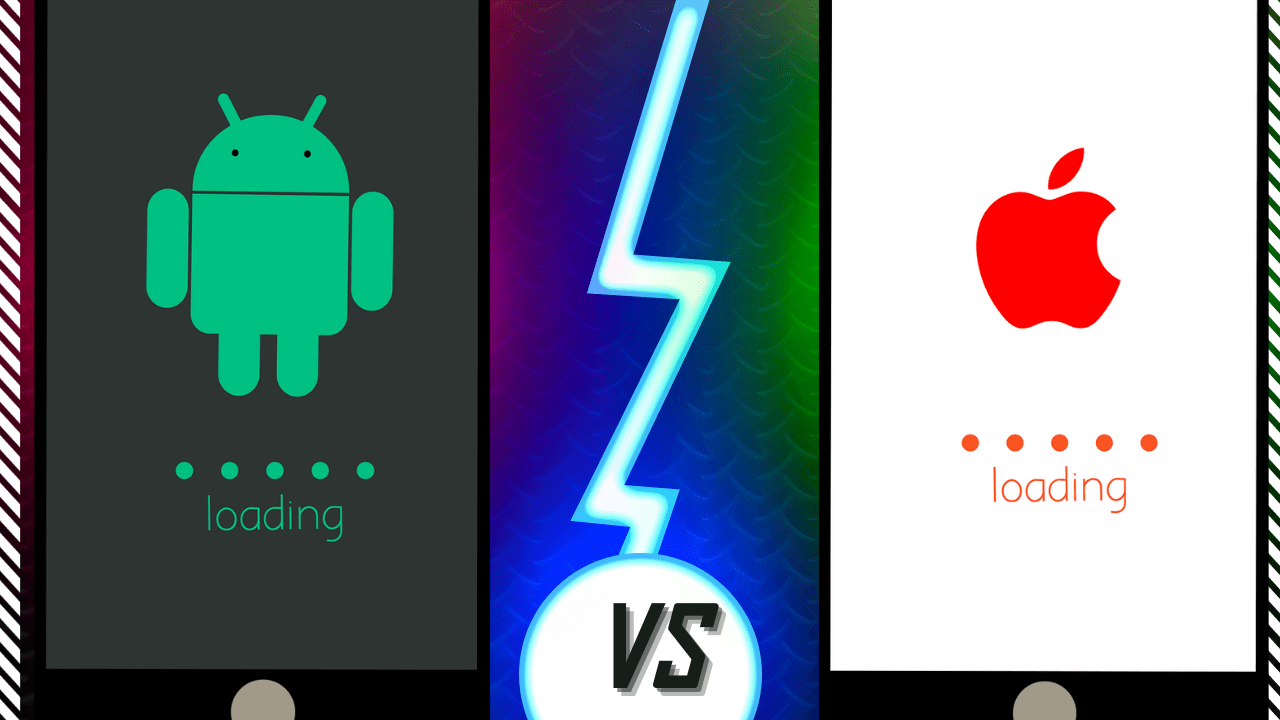Introduction
Smartphones have become an integral part of our daily lives, and In this evolving world of smartphones, there are two major players that have captured the hearts and minds of users worldwide – Android and iOS. But what sets them apart? What are the major differences that make people swear allegiance to one or the other? In this article, we’ll uncover the distinctions between these two giants in the mobile operating system world. So, grab your metaphorical magnifying glass, and let’s delve into the Android vs. iOS showdown!
Now, let’s dig deeper into each of these aspects.
Android vs. iOS: Exploring the Key Differences
What is Android?
Android, developed by Google, is an open-source mobile operating system. It’s the software that powers a vast array of smartphones and tablets from various manufacturers, including Samsung, LG, and Google’s Pixel series. One of the major advantages of Android is its open nature, which allows for extensive customization.
What is iOS?
iOS, on the other hand, is the operating system created by Apple exclusively for their devices, such as the iPhone, iPad, and iPod Touch. Apple’s tight grip on both hardware and software results in a seamless and controlled user experience.
Customization: The Android Advantage
Android allows users to personalize their devices to the fullest. You can change your launcher, widgets, and even install custom ROMs. It’s like having a canvas to express your digital creativity.
As you reach for your smartphone each day, have you ever wondered why Android users seem so passionate about their devices? The answer lies in the extensive customization options that Android offers. This article will take you on a journey through the world of Android customization and how it sets the platform apart.
The Power of Customization
Personalizing Your Device
One of the most remarkable aspects of Android is the ability to make your device truly your own. From wallpapers to ringtones, fonts to themes, Android allows you to personalize every aspect of your smartphone. This level of personalization ensures that your device reflects your unique style and preferences.
Want your phone’s interface to match your favorite color? Android lets you do that. Prefer a minimalist look with large icons and a clean layout? You got it. With Android, you have the freedom to express yourself through your device’s appearance.
Tailoring Your User Interface
Beyond aesthetics, Android offers extensive control over the user interface (UI). You can rearrange icons, add or remove home screen pages, and customize the quick settings menu to include your most-used functions. This level of UI customization ensures that your smartphone is not just a tool but an extension of your daily life.
Additionally, Android’s notification system is incredibly flexible. You can prioritize notifications, group them by app, or even snooze them for later—all designed to streamline your digital experience.
Apps and Widgets: Your Way
Another area where Android shines is in the realm of apps and widgets. Android users have the privilege of choosing default apps for various functions. Don’t like the default messaging app? Switch to one that suits you better. Prefer a different email client? Android lets you make the switch seamlessly.
Widgets, too, are an integral part of the Android experience. These mini-apps provide at-a-glance information and quick access to essential functions. You can place widgets on your home screen, making it easy to check the weather, track your fitness goals, or see your upcoming calendar events without even opening an app.
User Interface: iOS’s Elegant Simplicity
iOS, the operating system that powers Apple’s mobile devices, has captured the hearts of millions worldwide. What makes iOS truly captivating is its commitment to delivering a seamless and intuitive user experience. It’s not just an operating system; it’s an ecosystem designed to simplify our digital lives. But how does iOS achieve this elegance, and what lies beneath its surface?
II. The Essence of Minimalism
A. Streamlined Home Screen
At the heart of iOS’s simplicity is its iconic home screen. Unlike cluttered interfaces seen in some other platforms, iOS opts for a clean, minimalist approach. The grid of app icons is neatly arranged, with a focus on clarity and ease of access. This design philosophy not only enhances aesthetics but also ensures users can quickly find what they need.
B. Intuitive Gestures
iOS embraces intuitive gestures that replace the need for excessive buttons. Swipe up to access the control center, pinch to zoom, or use a two-finger tap for a quick undo – these gestures are intuitive and memorable. This not only simplifies navigation but also makes the user interface more accessible to a broader audience.
III. Aesthetic Excellence
A. Consistency in Design
One hallmark of iOS is its consistency in design. From app icons to system fonts, everything adheres to a uniform aesthetic. This consistency not only looks visually pleasing but also fosters a sense of familiarity among users, reducing the learning curve.
B. Rich Visual Effects
iOS adds a touch of elegance with subtle visual effects. Smooth transitions, parallax scrolling, and dynamic animations create an immersive experience. These effects, while not overwhelming, add a layer of sophistication to the user interface.
IV. Accessibility for All
A. Inclusivity Features
iOS is committed to making technology accessible to everyone. Its accessibility features, such as VoiceOver for the visually impaired and AssistiveTouch for motor skill challenges, exemplify Apple’s dedication to inclusivity. This ensures that the elegance of iOS is not limited to a select few but reaches a diverse user base.
V. The Future of iOS UI
A. Evolving with User Needs
As technology evolves, so does iOS. Apple continues to refine its user interface based on user feedback and emerging trends. This adaptability ensures that iOS remains relevant, maintaining its elegant simplicity while accommodating new features and capabilities.
App Ecosystem: Apples and Oranges
Apple’s App Store is known for its strict guidelines, ensuring high-quality apps. Android’s Google Play Store, while more permissive, offers a wider variety of applications, including some that wouldn’t pass Apple’s scrutiny.
Hardware Diversity vs. Apple’s Cohesion
A World of Options
When we step into the realm of hardware diversity, the first thing that strikes us is the sheer variety of choices available. Different brands, models, and specifications cater to a wide range of user preferences. Whether you prioritize processing power, camera quality, or unique features, you can likely find a device that suits your needs. The market is a playground for innovation and experimentation.
The Compatibility Conundrum
However, with great diversity comes a significant challenge: compatibility. Devices from various manufacturers may not always play well together. Operating systems differ, and even the simplest tasks like transferring files or syncing devices can become frustrating endeavors. This can lead to a fragmented user experience, where efficiency takes a backseat.
Customization Galore
One of the key advantages of hardware diversity is the ability to customize your tech setup to an unprecedented degree. You can mix and match devices, operating systems, and software to create a personalized ecosystem tailored to your workflow and preferences. This level of control is a double-edged sword, offering both limitless potential and the risk of complexity overload.
Apple’s Cohesion Approach
The Unified Experience
Apple’s approach to hardware is characterized by its cohesion. When you enter the Apple ecosystem, you step into a world of seamless integration. Your iPhone, MacBook, Apple Watch, and AirPods communicate effortlessly, creating a unified user experience. This tight-knit synergy is a hallmark of Apple’s design philosophy.
The Elegance of Simplicity
Simplicity is at the core of Apple’s appeal. The company prides itself on creating intuitive interfaces and user-friendly experiences. This simplicity extends to the hardware, with devices that are known for their sleek designs and minimalist aesthetics. For many, this approach translates into a more straightforward and enjoyable user experience.
The Price of Exclusivity
While Apple’s cohesion offers undeniable advantages, it comes at a cost – exclusivity. The Apple ecosystem is a walled garden, and once you’re inside, it can be challenging to leave. Compatibility with non-Apple devices is often limited, and customization options are restricted. This leaves some users feeling trapped within the confines of the ecosystem.
Finding Balance
So, the question arises: which approach is better? Hardware diversity or Apple’s cohesion? The answer isn’t straightforward, as it largely depends on your individual needs and preferences.
If you thrive on customization and enjoy the freedom to choose from a vast array of hardware options, the diversity route may be more appealing. However, be prepared for the challenges of compatibility and the learning curve that comes with managing a diverse tech setup.
On the other hand, if you value simplicity, a seamless user experience, and don’t mind the price of exclusivity, Apple’s ecosystem might be the right fit for you. The cohesion and integration offered by Apple can enhance productivity and convenience.
Price Range: Catering to All Wallets
Android devices come in various price ranges, making it accessible to a broader audience. iPhones, while undeniably premium, can be quite expensive.
Security: Fort Knox vs. The Open Field
iOS is often touted as more secure, thanks to Apple’s stringent security measures. Android, being open-source, can be vulnerable to malware if not used carefully.
Updates: Who Gets Them First?
iOS updates are pushed to all compatible devices simultaneously. Android updates can vary in speed, with some manufacturers being quicker than others in delivering them.
Personal Assistant Showdown: Google Assistant vs. Siri
Both Android and iOS have their virtual assistants, with Google Assistant excelling in search and context understanding, while Siri is deeply integrated into the Apple ecosystem.
Compatibility: Cross-Device Harmony
Apple’s ecosystem offers seamless integration between devices, allowing you to pick up where you left off on different Apple products. Android devices can also achieve this, but it requires more setup.
Battery Life: Efficiency Matters
iOS devices are optimized for battery efficiency, but Android’s diverse hardware means there’s a wide range of battery performance across different devices.
Multitasking: Split-Screen Showdown
Android shines in multitasking, offering split-screen functionality and a more desktop-like experience. iOS focuses on simplicity but has introduced some multitasking features in recent updates.
Ecosystem Lock-In: The Apple Experience
Once you’re in the Apple ecosystem, it can be challenging to leave. iCloud, iMessage, and other Apple-exclusive services can make it hard to switch to Android.
Conclusion: The Choice is Yours
In the Android vs. iOS battle, there is no clear winner. It all boils down to your personal preferences and needs. Do you value customization and variety, or do you prefer a tightly integrated and secure ecosystem? The choice is yours, and both Android and iOS offer compelling features.
Frequently Asked Questions
Q1: Is Android or iOS more customizable?
A1: Android takes the crown when it comes to customization. You can tweak almost every aspect of your Android device to suit your preferences.
Q2: Which is more secure, Android or iOS?
A2: iOS is generally considered more secure due to Apple’s rigorous security measures. However, Android can also be secure with proper precautions.
Q3: Are iPhones more expensive than Android phones?
A3: iPhones tend to be on the pricier side, but Android offers a wide range of devices, including budget-friendly options.
Q4: Who gets software updates faster, Android or iOS users?
A4: iOS users get updates simultaneously, while Android updates can vary in speed depending on the manufacturer.
Q5: Which virtual assistant is better, Google Assistant or Siri?
A5: It depends on your needs. Google Assistant is superior in search and context, while Siri is deeply integrated into the Apple ecosystem.
In conclusion, the Android vs. iOS debate will continue as long as smartphones are in our lives. Your choice should reflect your priorities, whether it’s customization, simplicity, or ecosystem integration.