Introduction
Are you a smartphone user? Chances are, you’ve encountered notifications on your Android device numerous times. Whether it’s a message from a friend, an email from work, or a reminder to water your plants, notifications are an integral part of our daily digital lives.
But have you ever wondered how Android manages these notifications seamlessly? In this comprehensive guide, we’ll explore the world of Android notifications, from the basics to advanced techniques, to help you create notifications that captivate your audience, boost user engagement, and stand out in the competitive app market.
Understanding Android Notifications
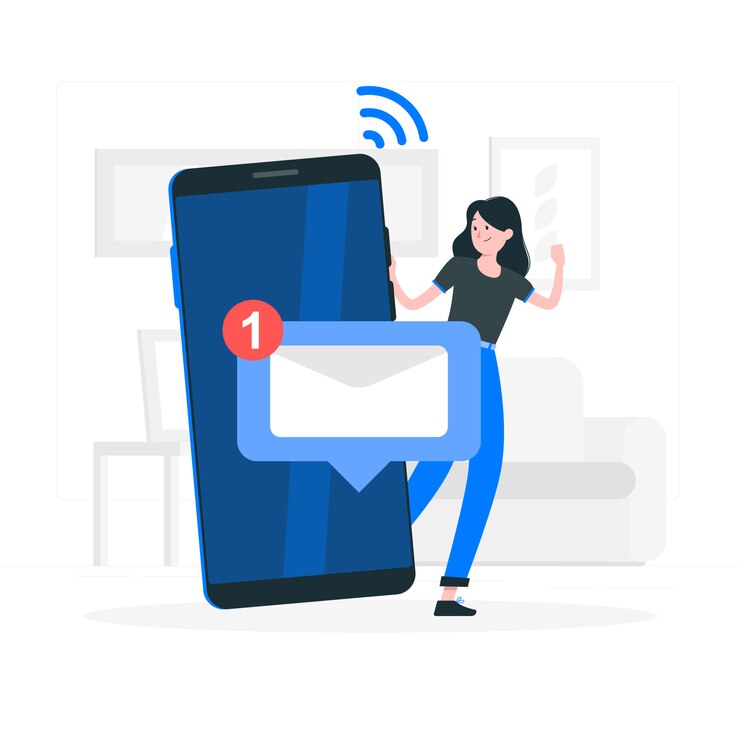
Image by storyset on Freepik
Android notifications types
Android notifications come in various forms, each serving a unique purpose.
- Basic Notifications: These are the simple text-based messages that appear on your device, usually for routine updates.
- Expanded Notifications: For more detailed information and customization, expanded notifications come to the rescue.
- Heads-up Notifications: These grab immediate attention, usually for urgent matters.
Notification Components
Two essential components shape the Android notification experience.
Notification Channels: Introduced in Android 8.0, these allow developers to categorize notifications and give users more control over their notification preferences. Think of it as organizing your notifications into neat, user-friendly folders.
Notification Styles: These determine the appearance of your notifications. You can create various styles to make your notifications visually appealing and informative.
Utilizing the Power of Mermaid Diagrams in Notifications
In the world of Android notifications, visual content plays a crucial role in grabbing users’ attention. One way to make your notifications visually appealing is by using mermaid diagrams. These are interactive, flowchart-like visuals that can be embedded in your notifications to represent complex data in a user-friendly way.
Best Practices for Android Notifications
- User-Centered Design: Always prioritize the user experience. Make your notifications informative and non-intrusive, reflecting an understanding of your target audience’s preferences. Remember, a happy user is an engaged user.
- Timely Notifications: Timing is everything. Make sure your notifications are delivered at the right moment, respecting users’ time and routines. You can schedule notifications and use alarms to ensure they are timely and effective.
- Rich Media Integration: Visuals speak louder than words. Incorporate images, videos, and custom layouts in your notifications to make them visually appealing. As mentioned earlier, don’t forget to leverage the power of mermaid diagrams to add a touch of interactivity.
Advanced Techniques for Superior Android Notifications
- Interactive Notifications: Give users the power to take action right from the notification. Implement in-app actions and quick replies for instant user engagement. Interactivity enhances the user experience and ensures your notifications are more than just passive alerts.
- Notification Groups: Group-related notifications to reduce clutter in the notification shade. This not only improves user comprehension but also makes the overall experience more manageable.
- Custom Notifications: Create notifications that are unique to your app. Tailor the design, functionality, and content to ensure your notifications are distinct and memorable. Customization sets your app apart from the competition.
Frequently Asked Questions (FAQs)
- Can I completely turn off notifications on my Android device? Yes, you can disable notifications for specific apps or put your device in “Do Not Disturb” mode to silence all notifications temporarily.
- How do I access the notification log on my Android device? To access the notification log, add the “Notification Log” widget to your home screen or use a third-party app that provides access to your notification history.
- Are third-party notification management apps safe to use? Many third-party notification apps are safe, but it’s essential to research and choose reputable ones from trusted sources like the Google Play Store.
- Can I schedule quiet hours for notifications on my Android device? Yes, you can schedule quiet hours in your device’s settings, during which notifications will be automatically silenced.
- What should I do if an app’s notifications are not working? Check the app’s notification settings, make sure battery optimizations aren’t preventing it from operating, and update the app if necessary if a notification isn’t functioning.
Conclusion
In a world where attention spans are getting shorter, Android notifications play a pivotal role in keeping users engaged with your app. By mastering the art of Android notifications, you can provide an exceptional user experience, outshine your competitors, and keep users coming back for more.
Remember, understanding the various notification types, implementing best practices, and utilizing advanced techniques can make your app notifications captivating and effective. Users today expect not just information but a visually appealing, intuitive, and interactive experience. By putting these strategies into practice, you’ll be well on your way to creating notifications that captivate your audience and elevate your app’s presence in the digital realm.
READ Top 10 Recycle Bin Apps for Android: Safeguarding Your Digital World
So go ahead, implement these strategies, and see how your app notifications transform into an effective tool for retaining and engaging users.





